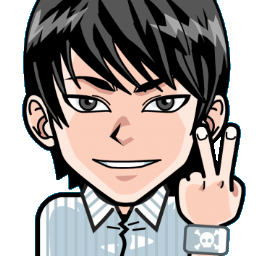
Salut, je suis Canan
Oups ...
N'oubliez jamais que l'impossible est possible
:(
Your PC ran into a problem and needs to restart.
We're just collecting some error info, and then we'll restart for you.
0% complete
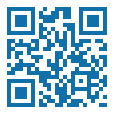
For more information about this issue and possible fixes, visit
https://www.windows.com/stopcode
If you call a support person, give them this info:
Stop code: SYSTEM_SERVICE_EXCEPTION

Avoir la carte test de paiement
Android
Étapes
- Le développeur de l'application doit accéder à sa Console Play Publish
- Sélectionnez "Paramètres" -> "Détails du compte"
- Sous "Test de licence", ajoutez les adresses Gmail des testeurs souhaités
- Puis enregistrer