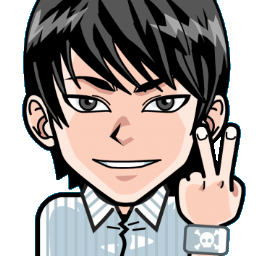
Salut, je suis Canan
Oups ...
N'oubliez jamais que l'impossible est possible
:(
Your PC ran into a problem and needs to restart.
We're just collecting some error info, and then we'll restart for you.
0% complete
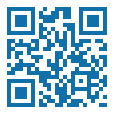
For more information about this issue and possible fixes, visit
https://www.windows.com/stopcode
If you call a support person, give them this info:
Stop code: SYSTEM_SERVICE_EXCEPTION

Corriger la perte d'internet et réseau sécurisé
Windows
Étapes
- Préambule
Ouvrir une "cmd" (touche Windows, écrire cmd)Puis écrire "ipconfig /all"- > Vérifier les deux lignes :
Adresse d'autoconfiguration IPv4 . . . : 169.254.154.71Masque de sous-réseau. . . ... . . . . : 255.255.0.0Si comme dans ce cas la, les addresses ne commencent pas par "192.168.x.x" alors vous avez un problème de réglage réseau- Solution
Ouvrir une "cmd" (touche Windows, écrire cmd)Puis écrire "ipconfig /renew"RedémarrerTester de nouveau