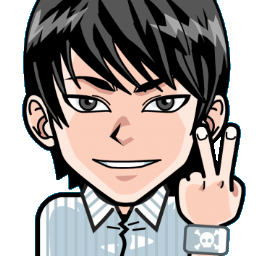
Salut, je suis Canan
Oups ...
N'oubliez jamais que l'impossible est possible
:(
Your PC ran into a problem and needs to restart.
We're just collecting some error info, and then we'll restart for you.
0% complete
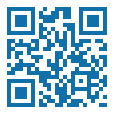
For more information about this issue and possible fixes, visit
https://www.windows.com/stopcode
If you call a support person, give them this info:
Stop code: SYSTEM_SERVICE_EXCEPTION

Connectez Excel à l'API Coinmarketcap
Windows
Étapes
- Obtention d'une clé API Coinmarketcap
- https://pro.coinmarketcap.com/
- Connecter Excel à l'API Coinmarketcap
Ruban > "Données" > "À partir d'autres sources" > "À partir du Web"- Sélectionnez Avancé
- Entrez l'URL suivante
- https://pro-api.coinmarketcap.com/v1/cryptocurrency/listings/latest
- Remplissez "Paramètres d'en-tête de requête HTTP"
X-CMC_PRO_API_KEY _YOUR_PRO_CMC_KEY_- Modifiez la demande avec ce que vous voulez
- Par exemple, si vous souhaitez obtenir les derniers prix BTC, ETH, FLIXX, EGLD, CRO, KCS, CHSB, PMON, POTS, SCV et les convertir en EUR
- = Json.Document(Web.Contents("https://pro-api.coinmarketcap.com/v1/cryptocurrency/quotes/latest?symbol=BTC,ETH,FLIXX,EGLD,CRO,KCS,CHSB,PMON,POTS,SCV&convert=EUR",[Headers=[#"X-CMC_PRO_API_KEY"="_YOUR_PRO_CMC_KEY_"]]))
- Cliquez sur l'heure sur "données"
- Ensuite, développez les enregistrements en cliquant sur l'en-tête de colonne et sélectionnez les colonnes que vous souhaitez importer, donc uniquement "quota" et désélectionnez "Utiliser le nom de la colonne d'origine comme préfixe"
- Faites de même pour pouvoir sélectionner "prix"
- Ruban > "Fermer et charger pour charger les données sous forme de tableau dans Excel"
- Ruban > Propriétés de la connexion
Décochez "Activer l'actualisation en arrière-plan"Décochez "Actualiser tous les"Cochez "Actualiser les données lors de l'ouverture du fichier"Décochez "Supprimer les données de la plage de données externes avant d'enregistrer le classeur"Cochez "Actualiser cette connexion sur Actualiser tout"- Vous devez sélectionner les cases que vous voulez figer, puis les copier et les coller en mode spécial 123 (nombre) ce qui supprimera le lien avec les valeurs qui se rafraichissent, tout en laissant les valeurs
Si besoin, pensez à dupliquer les cases avant, pour ne pas perdre les formules