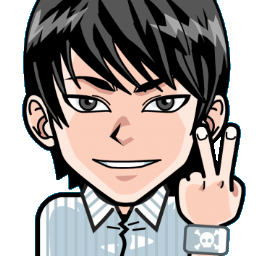
Salut, je suis Canan
Oups ...
N'oubliez jamais que l'impossible est possible
:(
Your PC ran into a problem and needs to restart.
We're just collecting some error info, and then we'll restart for you.
0% complete
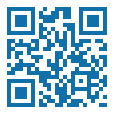
For more information about this issue and possible fixes, visit
https://www.windows.com/stopcode
If you call a support person, give them this info:
Stop code: SYSTEM_SERVICE_EXCEPTION

Installer Redis
Wamp
Étapes
- Téléchargez Redis
- https://github.com/ServiceStack/redis-windows/raw/master/downloads/redis-latest.zip
- Extrayez-le dans le dossier "C:\redis"
- Vérifiez votre version PHP de Wamp et si vous avez l'option "Thread Safety" activée ou non
phpinfo();- Téléchargez le php_redis.dll (correspondant à l'étape précédente)
- https://pecl.php.net/package/redis/5.3.1/windows(7.3 Thread Safe (TS) x64)
- /!\ Correspond à votre version PHP et à l'option TS!
- Déplacez le fichier "php_redis.dll" dans votre dossier "C:\wamp64\bin\php\phpx.x.x\ext"
- Ajoutez la ligne suivante dans votre fichier "C:\wamp64\bin\php\phpx.x.x\phpForApache.ini"
extension = php_redis.dll- Redémarrez le serveur Wamp
- Vérifiez si vous avez la partie Redis dans votre phpinfo()