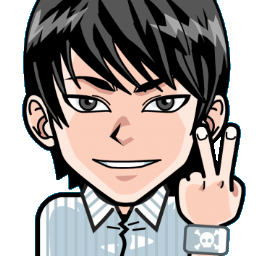
Salut, je suis Canan
Oups ...
N'oubliez jamais que l'impossible est possible
:(
Your PC ran into a problem and needs to restart.
We're just collecting some error info, and then we'll restart for you.
0% complete
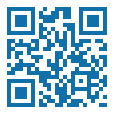
For more information about this issue and possible fixes, visit
https://www.windows.com/stopcode
If you call a support person, give them this info:
Stop code: SYSTEM_SERVICE_EXCEPTION

Créer une bibliothèque statique
Visual Studio
Étapes
- Dans le menu Fichier, sélectionnez Nouveau, puis Projeter
- Dans le volet Types de projets, sous Visual C ++, sélectionnez Win32
- Dans le volet Modèles, sélectionnez Application console Win32
- Choisissez un nom pour le projet, tel que MathFuncsLib, et entrez-le dans le champ Nom
- Choisissez un nom pour la solution, tel que StaticLibrary, et entrez-le dans le champ Nom de la solution
- Appuyez sur OK pour lancer l’assistant d’application Win32. Sur la page Vue d'ensemble de la boîte de dialogue Assistant Application Win32, cliquez sur Suivant
- Sur la page Paramètres d'application de l'Assistant Application Win32, sous Type d'application, sélectionnez Bibliothèque statique
- Sur la page Paramètres d'application de l'Assistant Application Win32, sous Options supplémentaires, décochez la case En-tête précompilé
- Appuyez sur Terminer pour créer le projet
- Pour obtenir le fichier ".lib", appuyez simplement sur le bouton "Play" et ouvrez le dossier "Debug"