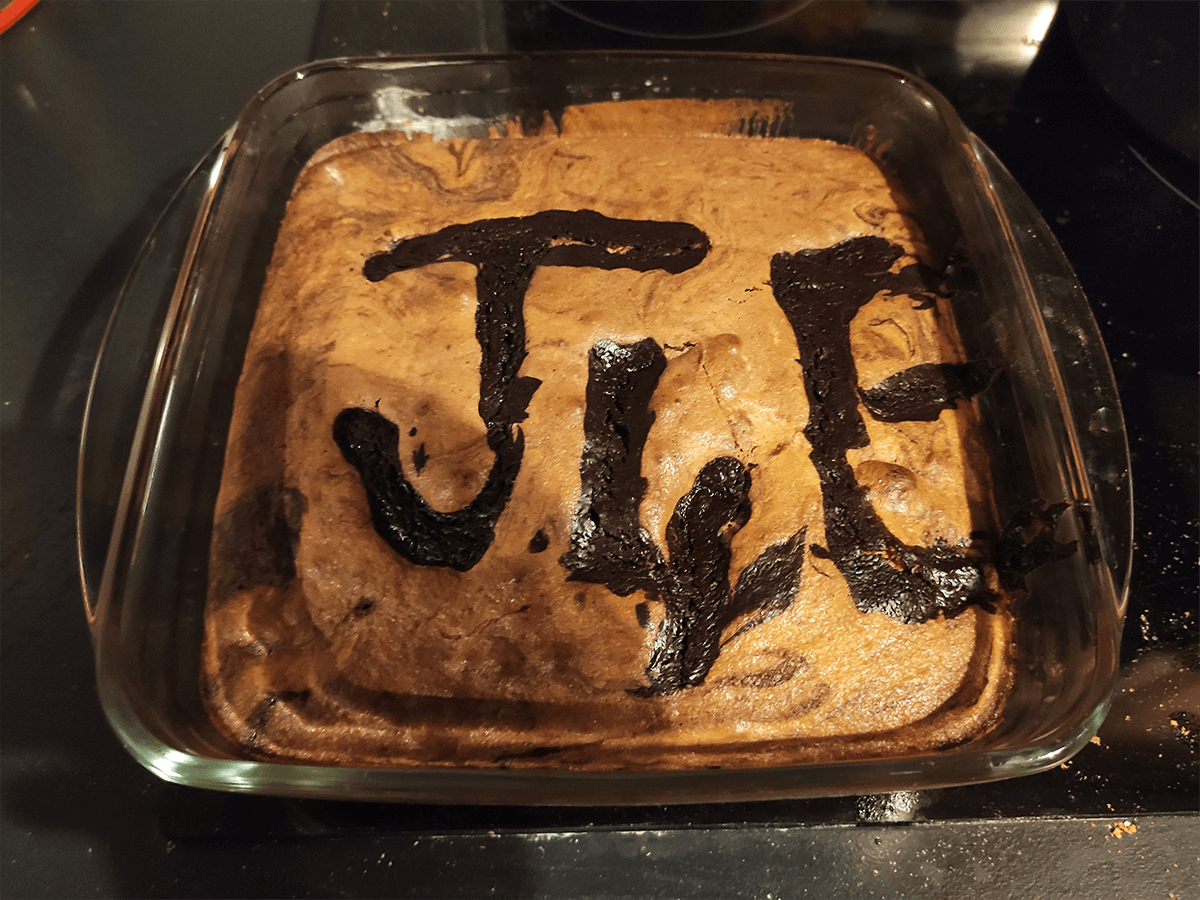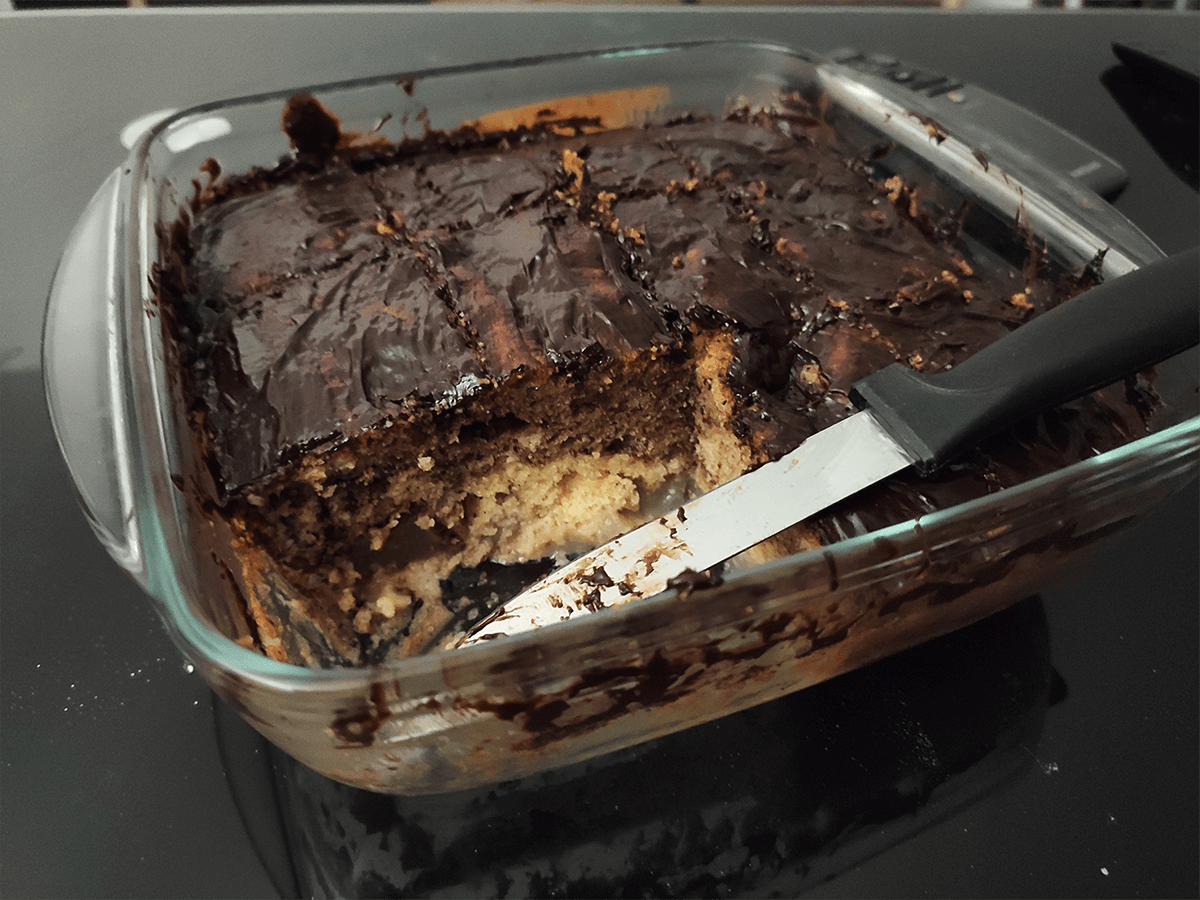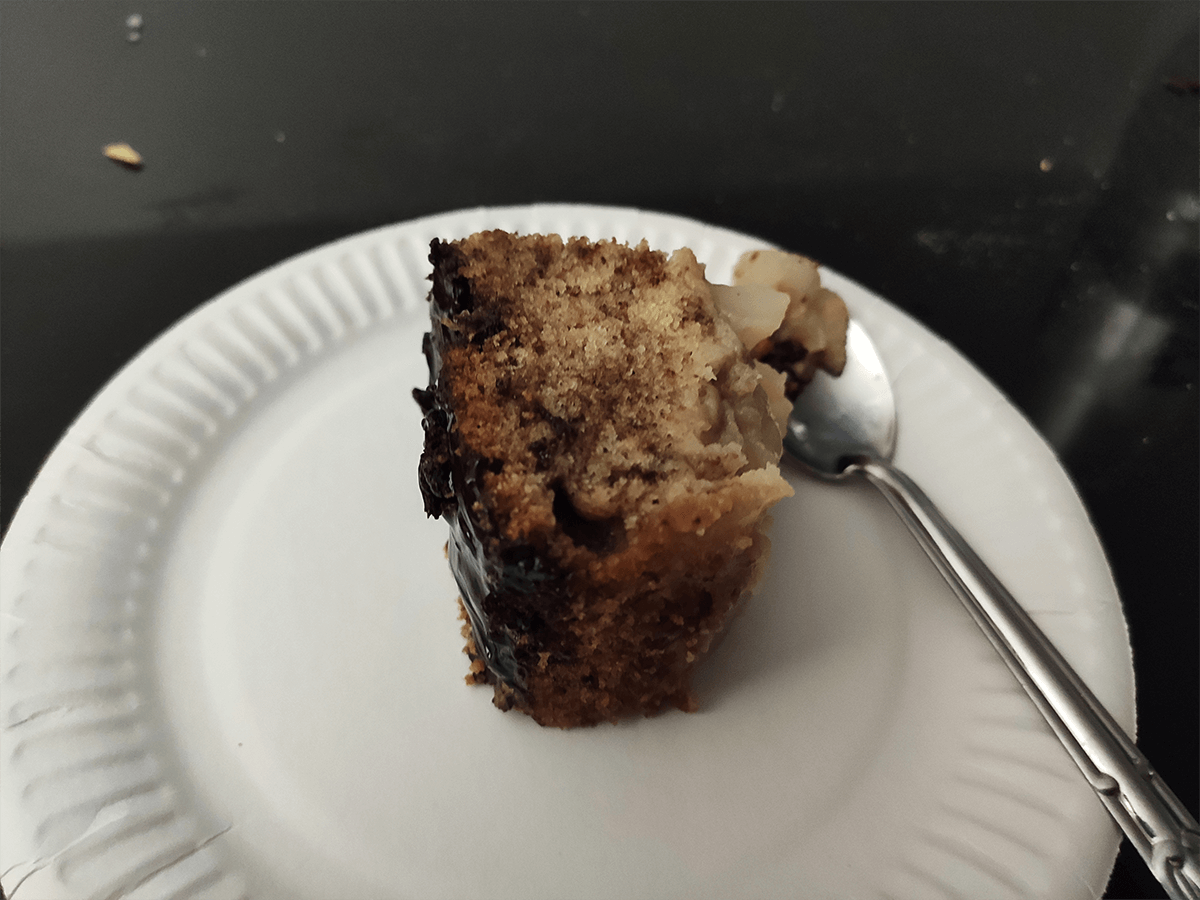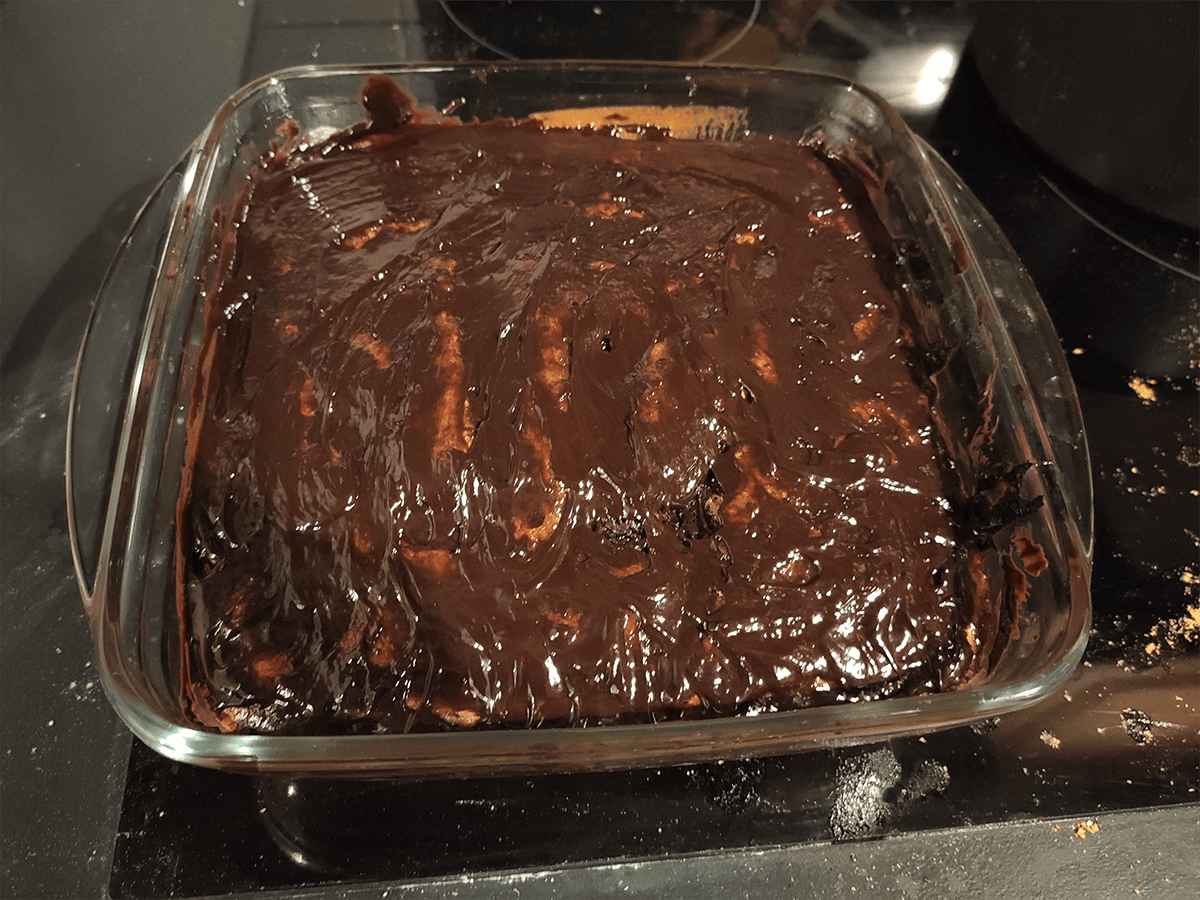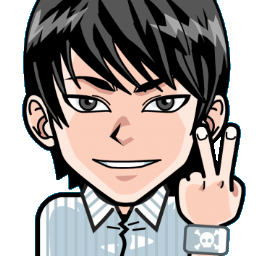
Salut, je suis Canan
Oups ...
N'oubliez jamais que l'impossible est possible
:(
Your PC ran into a problem and needs to restart.
We're just collecting some error info, and then we'll restart for you.
0% complete
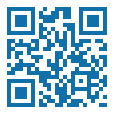
For more information about this issue and possible fixes, visit
https://www.windows.com/stopcode
If you call a support person, give them this info:
Stop code: SYSTEM_SERVICE_EXCEPTION

Gâteau Moelleux - Gateau marbré aux poires
Recette
Informations
- Difficulté
- Prix
- Quantité
- Temps de préparation
- Temps de cuisson
- Temps de repos
Ingrédients
Étapes
- Eplucher les poires
- Ajouter un demi citron sur le poires pour les empecher de noicir
- 4 oeufs avec le sucre et la vanille dans un saladier et les mélanger le tout
- Ajouter le beurre fondu, le sel, farine, levure chimique, poudre d'amande et mélanger le tout jusqu'à obtenir un ruban
- Ajouter une partie de votre chocolat fondu dans la préparation de la pate de votre pate, effectuer quelque mouvement pour mélanger et créer un effet de zébrure
- Prechauffer votre four à 175°C
- Beurrer votre moule a gâteau
- Verser une partie de la préparation de la pate au fond du moule, déposer vos morceaux de poires, puis recouvrer avec le reste de la préparation de la pate
- Dessiner ce que vous voulez sur le dessus avec le reste du chocolat fondu
- Faire cuire pendant 45 minutes à 175°C (tester avec la pointe d'un couteau pour vérifier que tout est cuit et que rien ne colle au couteau)