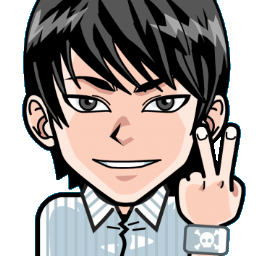
Salut, je suis Canan
Oups ...
N'oubliez jamais que l'impossible est possible
:(
Your PC ran into a problem and needs to restart.
We're just collecting some error info, and then we'll restart for you.
0% complete
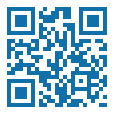
For more information about this issue and possible fixes, visit
https://www.windows.com/stopcode
If you call a support person, give them this info:
Stop code: SYSTEM_SERVICE_EXCEPTION

Crème pâtissière
Recette
Informations
- Difficulté
- Prix
- Quantité
- Temps de préparation
- Temps de cuisson
- Temps de repos
Ingrédients
Étapes
- Faire chauffer le lait
- Dans un récipient, mélanger les jaunes et le sucre, puis ajouter la maïzena et mélanger de nouveau
- Quand le lait boue, verser un peu de lait supplémentaire dans le mélange du 2. et mélanger de nouveau, puis versez ce mélange dans le lait, tout en maintenant l’ébullition du lait
- Cuire la crème jusqu'à ébullition, puis mélanger pendant 1 minute pour stériliser (ça permettra de ne pas accrocher au fond de la casserole, ni de bruler le tout)
- Enfin faire refroidir rapidement la crème pâtissière, en la mettant dans un plat avec du papier cellophane à "nu" (collé à la crème) au congélateur pendant 30 minutes
Attention
- Quantité 7 = 755g de crème