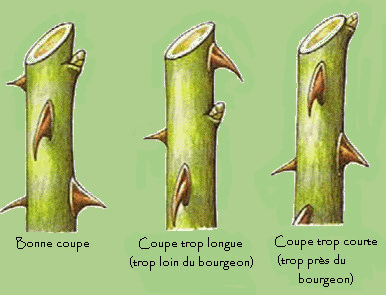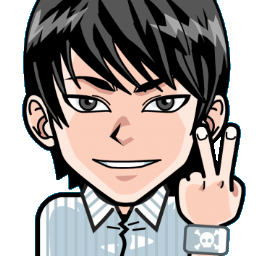
Hi, I'm Canan
Oups ...
Never forget impossible is possible
:(
Your PC ran into a problem and needs to restart.
We're just collecting some error info, and then we'll restart for you.
0% complete
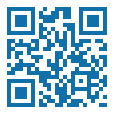
For more information about this issue and possible fixes, visit
https://www.windows.com/stopcode
If you call a support person, give them this info:
Stop code: SYSTEM_SERVICE_EXCEPTION

Prune a rose bush
Garden
Steps
- /!\ You must first observe this rose bush which has been grafted onto a rosehip
- Remove the rosehips that have grown back to the root of the trunk
- Remove dead branches from the rose bush. They are easy to identify because they have a dry and black appearance
- Cut the twigs inside the rose bush
- The stem rose is pruned with 2 or 3 eyes: choose an external branch and prune at an angle
- /!\ Above the bud, at an angle, the blade on the eye side (which we are going to keep) and what we are going to extract on the flat side, to prevent drops of water from falling on the eye
- Cut annoying branches to prevent them from crossing each other
- Keep only the outer branch if you observe two branches growing in parallel
- Keep one branch out of the three remaining by eliminating the one outside and the less developed one
- > Flowering should resume in May and continue until the first frost
- /!\ The stem rose bush is pruned to 2 or 3 eyes
Warning
- Pruning the stem rose bush is done at the end of winter, when the frosts are over