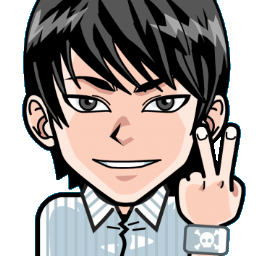
Hi, I'm Canan
Oups ...
Never forget impossible is possible
:(
Your PC ran into a problem and needs to restart.
We're just collecting some error info, and then we'll restart for you.
0% complete
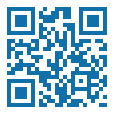
For more information about this issue and possible fixes, visit
https://www.windows.com/stopcode
If you call a support person, give them this info:
Stop code: SYSTEM_SERVICE_EXCEPTION

Image to Lithography
Ender 3 Pro
Steps
Profil
- Download "Cura 4.0 - Ender 3 - Gadunky.com - Lithophane settings - v2.curaprofile" (or newest) file at
- Gadunky site
- https://www.gadunky.com/litho-print-settings/
Model
- Go to 3DP site
- http://3dp.rocks/lithophane/
- > Images
Select yours (e.g.: Landscape photo)- > Model
Select yours (e.g.: Outer Curve)- > Settings -> Model settings
Maximum Size (MM) : 100Thickness (MM) : 2Border (MM) : 0Thinnest Layer (MM) : 0.4Vectors Per Pixel : 4Base/Stand Depth : 0Curve : 0- > Settings -> Image settings
Select "Positive Image"Select "Mirror Image Off"Select "Flip Image Off"Select "Refresh on Image Click"Repeat X Count : 1Repeat Y Count : 1Select "Mirror Repeat Off"Select "Flip Repeat Off"- > Model -> Download (STL file)
- Open STL model in Cura, then:
- > Preferences -> Profiles (CTRL+J)
Import "Cura 4.0 - Ender 3 - Gadunky.com - Lithophane settings - v2.curaprofile"Select "Discard" to keep the file options- > Select the profile in top right corner (via custom button)
Layer Height : 0.12 mmInfill Density : 99%Build Plate Temperature : 50°CEnable Retractation : CheckedRetraction Distance : 7.0mmPrint Speed : 30mmGenerate Support : UncheckedBuild Plate Adhesion Type : Brim- /!\ Normally profil changements are save, so not need to redo next time!
Warning
- Only White filament (or other lite color)